This time, "Cannot start PS4" Is displayed, and I am writing what to do when the PlayStation 4 doesn’t start.
It seems that the main body of the PlayStation 4 itself is not broken, but the system file of the main body has crashed and it can’t be started.
I think that the system file was corrupted because I hadn't updated the PS4 console for a long time.
By reinstalling the update file, I was able to start the PlayStation 4 safely.
It is also required when the HDD of the main unit storage is replaced with SSD. The work is easy and can be restored in about 10 minutes, so please refer to it.
Reference article
What to do if you can't start PS4 with "Cannot start PS4" 【Reinstall the update file to solve it】
When I turn on the power, the message "Cannot start PS4" Is displayed.
In my case, when I first turned on the PlayStation 4 and started it, the screen to load the storage was displayed first. (I couldn't take a picture.)
Since the storage reading could be completed up to 100%, it was judged that there was no HDD failure.
When the storage finishes loading, the message "Cannot start PS4." Is displayed for some reason.
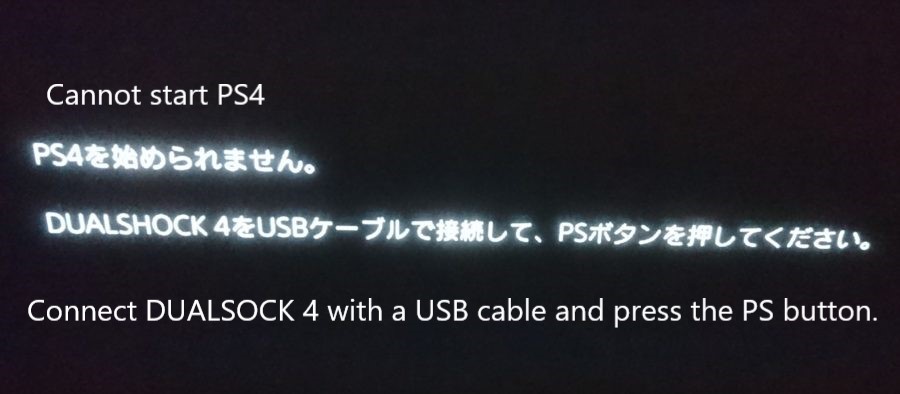
Connect "DUALSHOCK 4" with a USB cable as shown on the screen, and press the PS button to switch to the next screen.
First of all, now you have to prepare a USB storage that contains the update file (for reinstallation) of version 8.03 or higher.
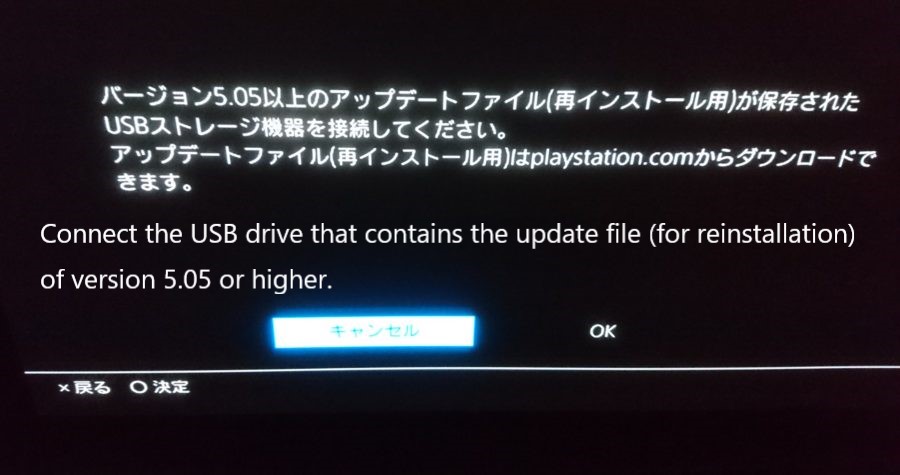
At this time, if you press OK before plugging in the USB, the message "USB drive is not connected" will be displayed and you will have to start over from the beginning.
The update file has a capacity of 1.1G and is heavy, but I think that it is OK because most USB drive can be inserted.
Download the update file
The system update file is located on "playstation.com" and can be accessed on your computer.
>>>PlayStation®4 System Software Update
When you access the system software site, there are two types: "Download PS4 update file" and "Download PS4 reinstallation file".
If it is an "Download PS4 update file", the PS4 itself will not be read, so be careful not to make a mistake.
Download the "Download PS4 reinstallation file" file as displayed on the screen.
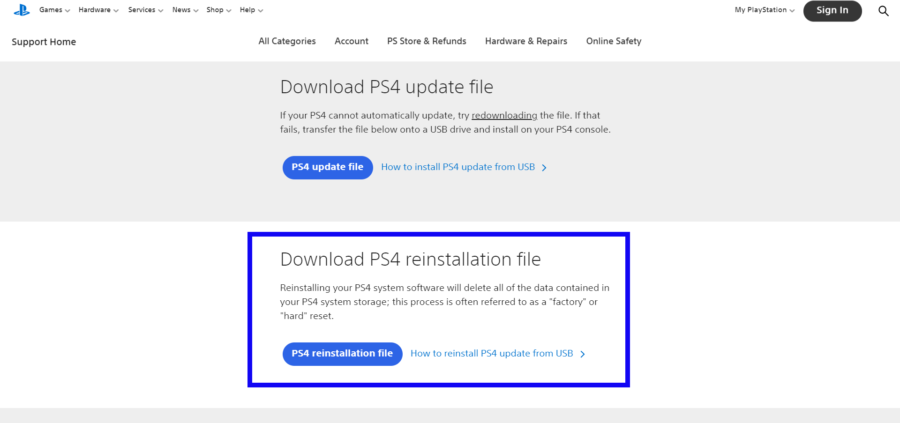
Using a PC or Mac, create a folder named "PS4" on a USB drive formatted as FAT32. Inside that folder, create another folder named "UPDATE".
「PS4」>「UPDATE」>PS4UPDATE.PUP
Insert the USB drive containing the system files into the PS4 main unit and select "OK" to move to the next screen.

It took me a while to say "Please wait", so I feel uneasy.
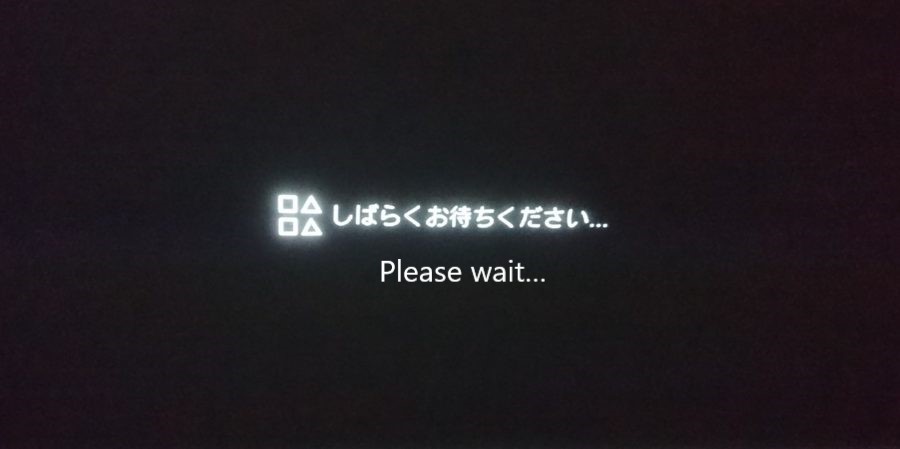
The USB access lamp was also lit, so it was reading normally.
The message "Initialize PS4." Will be displayed. Select "Yes".
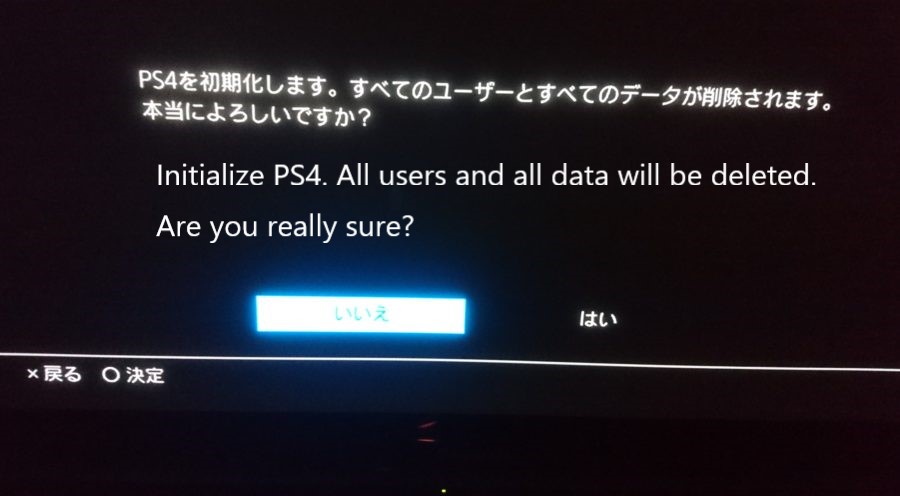
Those who are in PLAY STATION PLUS are okay because the save data is automatically backed up to the online storage.
If you are not in PLAY STATION PLUS, give up the save data and initialize it.
After that, PS4 will restart automatically, so wait until then.
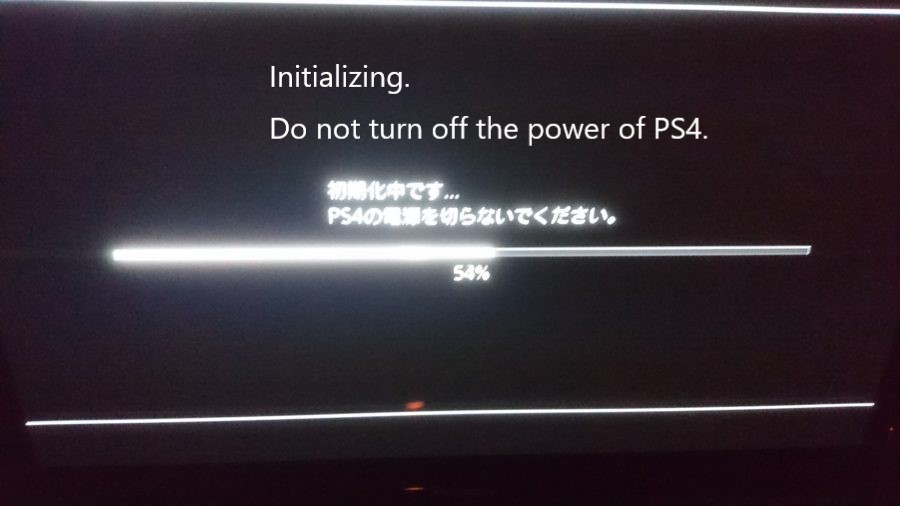
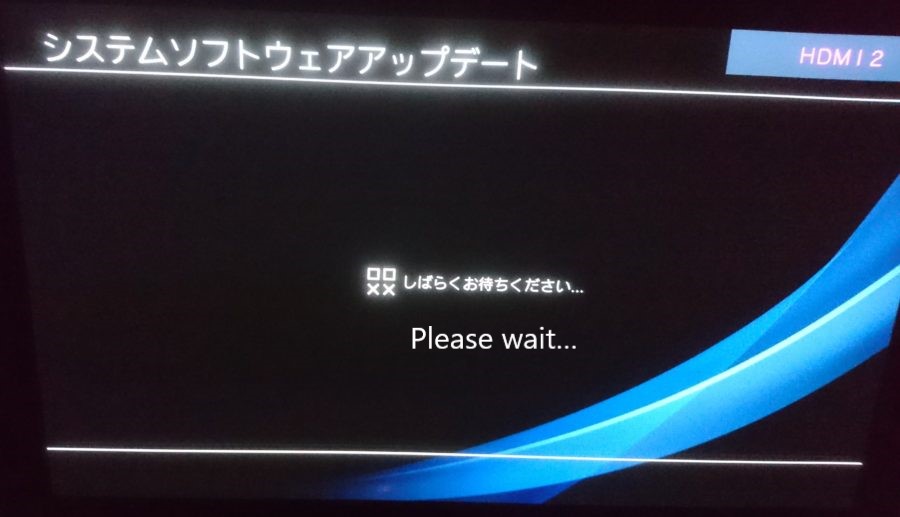
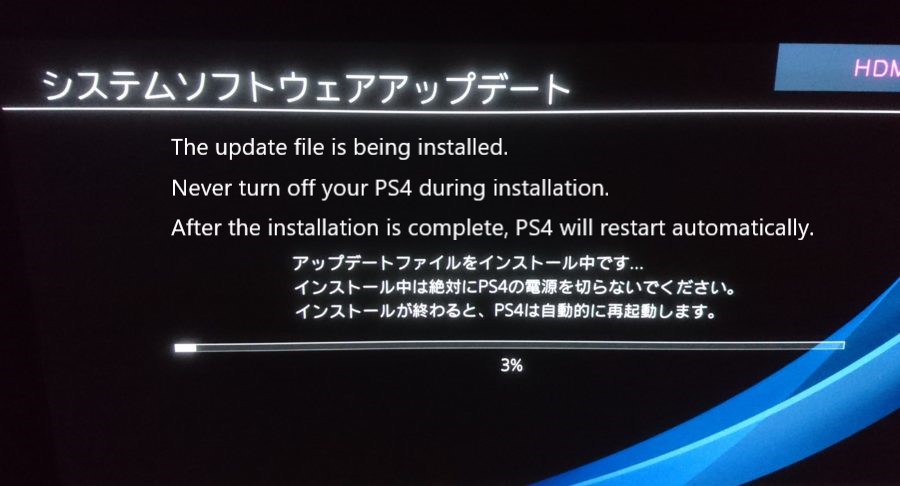
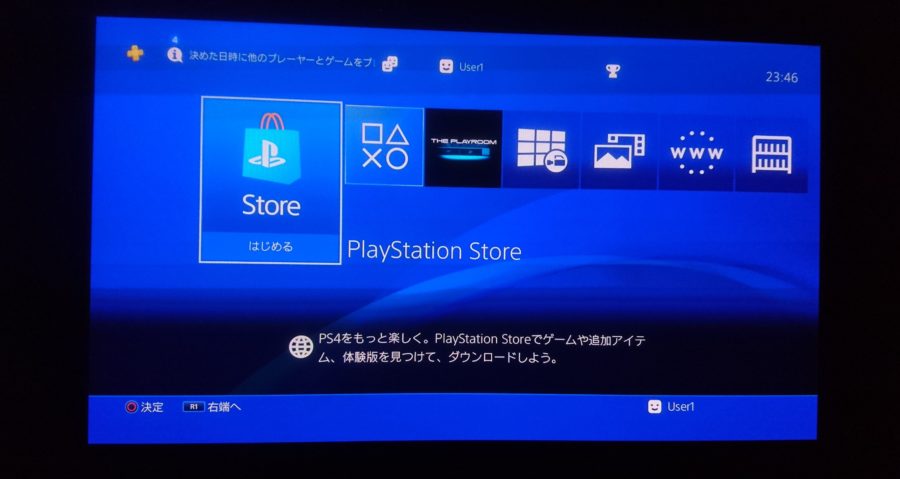
With that feeling, I was able to start PS4 safely by reinstalling the system files.
If PS4 does not start even after reinstalling the system file, please check if you have downloaded the "Download PS4 update file".
If you do not start the software after downloading the new version file, the screen will go black.
When I started the game software before downloading the new version 8.0 of PS4, the power of the main unit was on, but the screen went black and nothing could be started, so I will write it down.
It seems that the software can not be started because PS4 is designed so that it can not be connected to the Internet unless it is updated to the new version file.
If PS4 cannot be started, it is better to unplug the power cord, forcibly restart the main unit, download the new version, and then start the software.
Summary
This time, I wrote it with the title 「What to do if you can't start with "Cannot start PS4" 【Reinstall the update file to solve it】」
It was a simple task of reinstalling the update file, and it was recovered, so please try it.
If PS4 can't be started by this method, I think that there is another cause in the main body, so it may be better to consider sending it for repair.
PS5 is also compatible with PS4, so I think there is a replacement by purchase. (Japan is too expensive to buy because of resellers)

