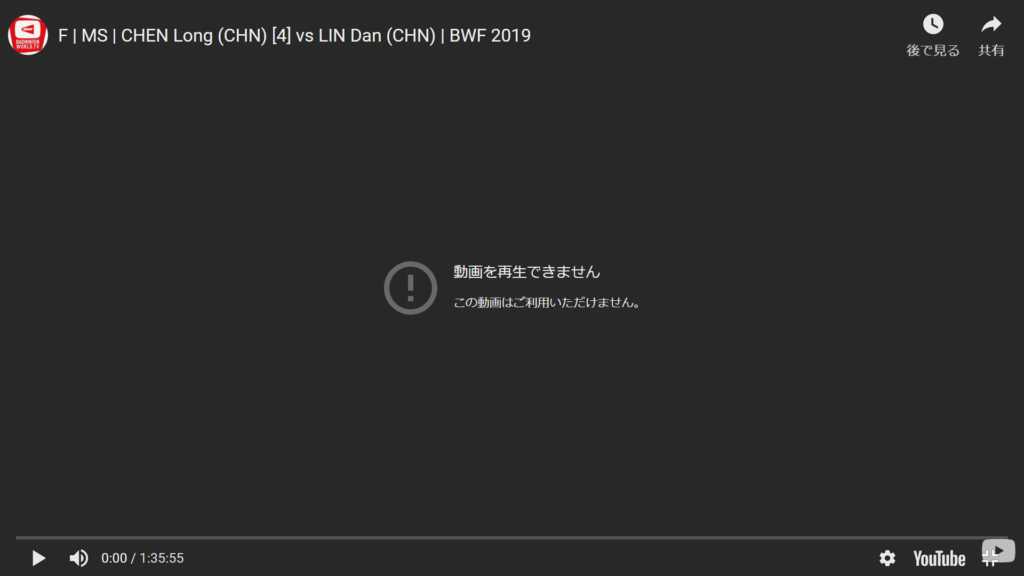
This time, I am writing a method to release the regional regulation (geoblock) of the regulated video that is displayed on YouTube as "This video is not available."
There is a badminton YouTube video that I really want to see on BadmintonWrold.tv, but it doesn't make sense because it is regulated by the region (´ ・ ω ・ `)
There are quite a few videos on YouTube that you can't watch because they are regulated, so I think some people may be sad.
Therefore, this time, I will introduce how to remove the restrictions on YouTube videos by referring to "Why some YouTube videos cannot be viewed due to regional restrictions and how to avoid them".
I found an app that allows you to easily remove regional restrictions on your smartphone, so please read it for reference.
How to remove regional restrictions on your computer
The images are in Japanese, so please feel the atmosphere.
Download Firefox
On a computer, you can watch most of the videos that are subject to regional restrictions.
To remove the regional restrictions on your computer, use the extension function "proxtube" of the browser called "Firefox".
"Chrome" and "Edge" seemed to be a quick glance, and I couldn't find an extension that allows you to watch YouTube's regional regulation videos.
First of all, download the browser "Firefox". Please download from this site.
First of all, after launching "Firefox", open the three lines in the upper right and click "Add-ons".
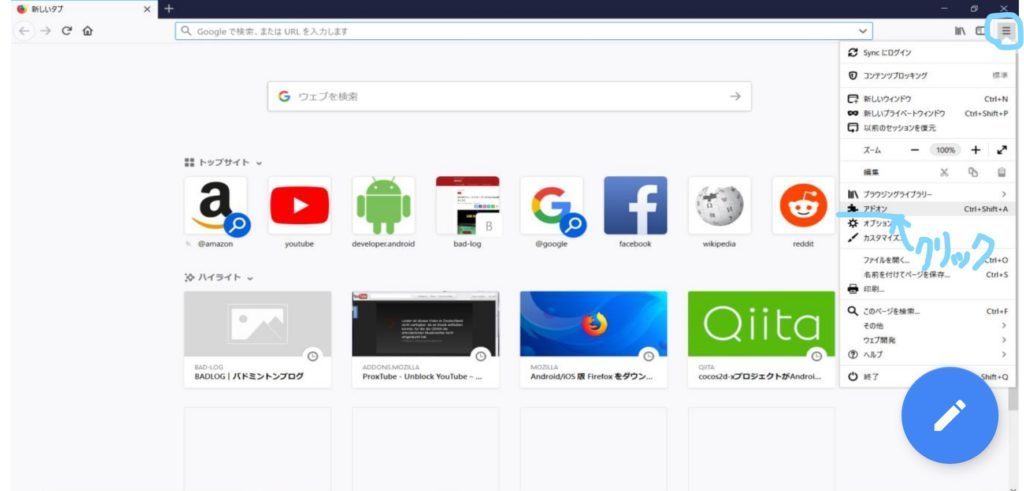
Add ProxTube
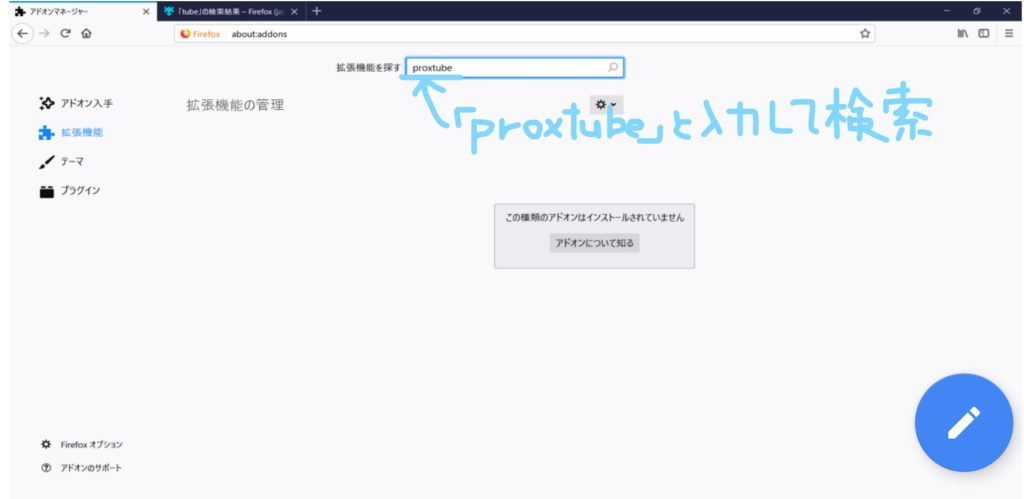
After downloading Firefox, enter "proxtube" where you want to search for extensions and click Search.
Then, "proxtube-Unblock YouTube" will be displayed at the top, so click it.
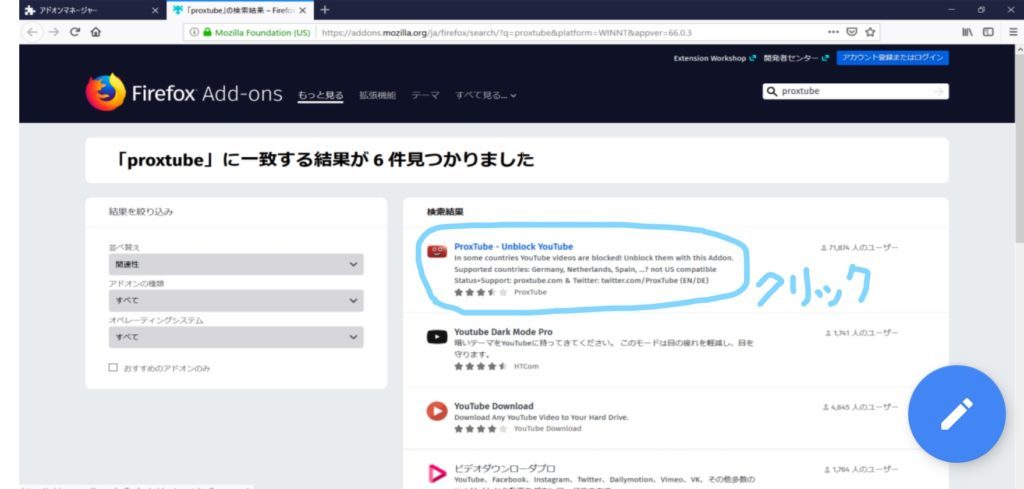
The icon displayed at the top of the search results is a face with two eyeballs.
I couldn't find the proxtube extension in the smartphone version of Firefox.
Click "+ Add to Firefox" to add the "proxtube" extension.
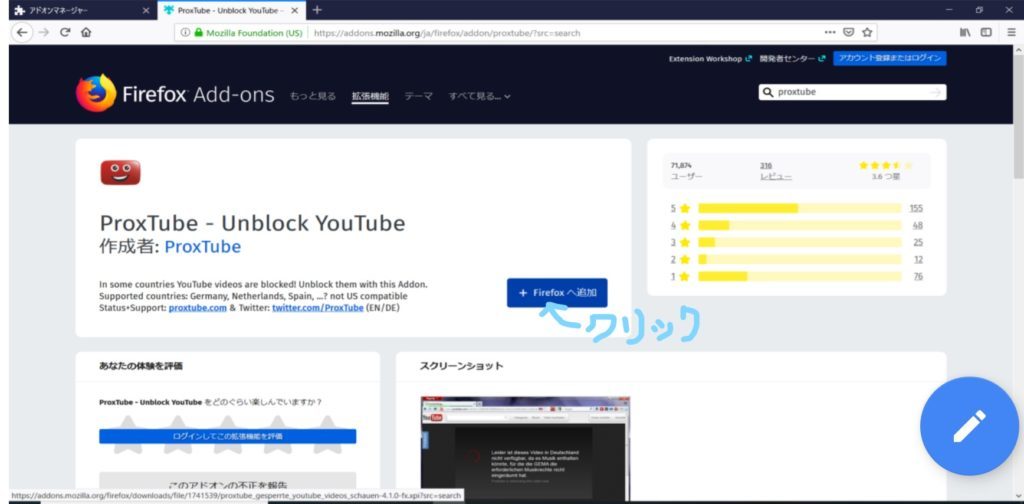
After installing Proxtube, the regulation of "This video cannot be used" was lifted, and you can now watch the video.
Sometimes when you access the video, it will be played, so you can re-enter the URL by pressing Enter.
If you can't lift the regional restrictions even if you insert Proxtube, you can watch the regulated videos by clicking the icon on the upper right and checking all the check boxes.
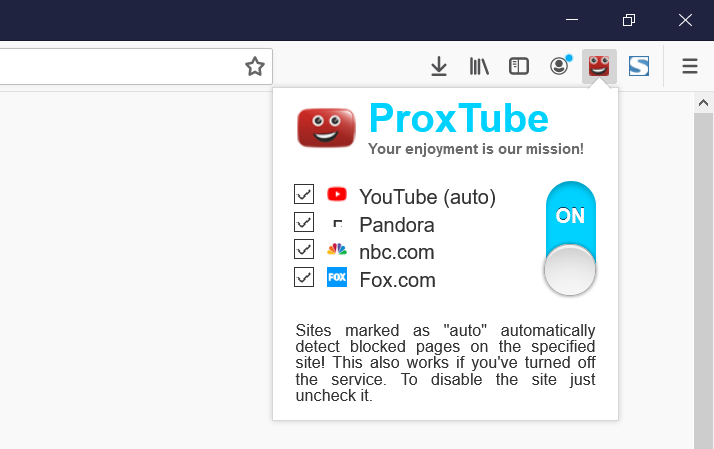
If Firefox cannot access only YouTube, you can access it by reinstalling it.
When watching a video from the BADLOG site
New version of embedded video
Just click on the new way to introduce YouTube and you'll be taken directly to the YouTube video to unlock the region.
The way to tell is that the play button is red and the triangle is transparent. (The embedded type has a white triangle)

If I couldn't lift the regulation, I could go by restarting the browser.
If you deregulate the video once, you can watch YouTube even if you go to see other videos as it is.
For some reason, the All England Open 2021 could not be lifted from the regional restrictions by the conventional method.
I reinstalled Firefox and repeatedly inserted and removed the proxtube plug-in, and I was able to cancel it by touching various check box settings.
If you reinstall the Proxtube plugin, the checkbox may not appear, so please remove it and reinstall it again.
When I press Enter in the URL input bar, I get "Prox Flow is unblock this vieo now…" that I have never seen before.
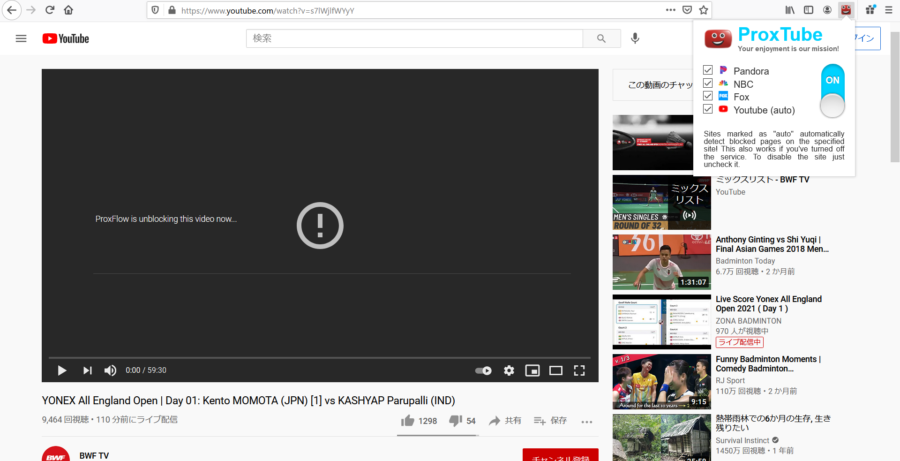
When I press the play button on YouTube, it doesn't respond, but when I press the Enter key on the URL input bar again, the video plays.
The version upgrade of Firefox may have affected the removal of YouTube restrictions on proxtube.
Embedded video of older version
When the work is troublesome, YouTube is embedded in the old method, so please refer to it for playing regulated videos.
If "This video is not available" is displayed on the blog even if proxtube is turned on, YouTube cannot be played because the regulation has not been released.
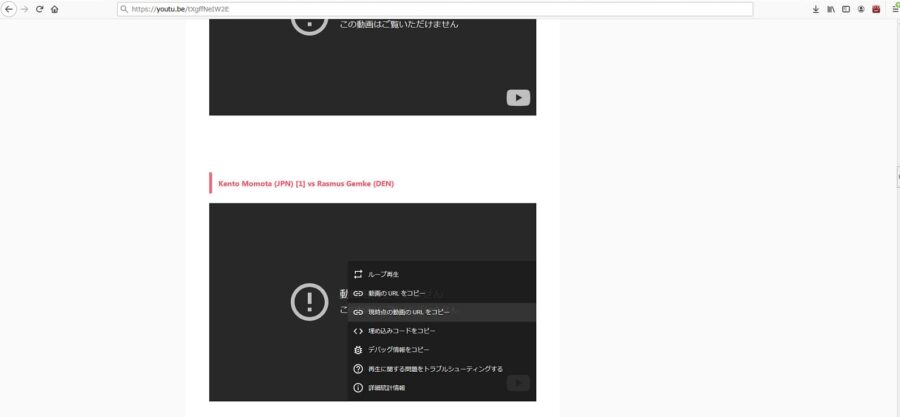
Right-click on the embedded YouTube and you will see "Copy URL of the current video". Copy the URL of the video you want to watch and paste it directly into the address input bar.
If you fly to YouTube by directly entering the address, the regulation of the video will be released at the same time, so you can see the YouTube video that could not be played.
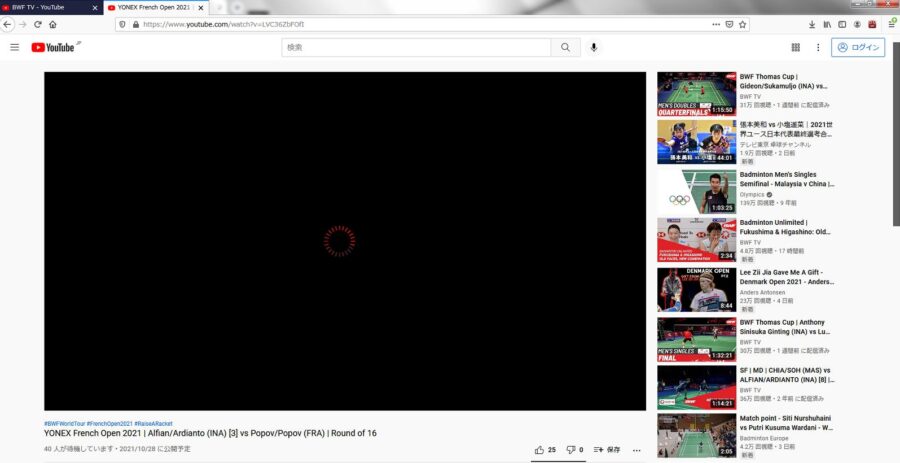
If the red circle keeps spinning around repeatedly in the YouTube video, press the enter key with the URL address, the area restriction will be lifted and YouTube will be able to play.
How to lift regional restrictions on your smartphone
Release regional restrictions with the VPN HUB app
If you want to watch YouTube area-restricted videos on your smartphone, you can easily remove the restrictions by installing the app "VPN HUB".

Since my smartphone is an android, I couldn't find the same app on my iPhone, so maybe I can't unlock it.
When I did a Google search with the app turned on, it froze, so it's better to turn on the VPN with BADLOG open.
When I tapped the YouTube video pasted on the blog with VPN HUB turned on, the area restriction was lifted and I was able to watch the video.

If you want to disconnect the VPN, there is a power button mark in the center of the app, so tap it and press "Disconnect".
Remove regional restrictions via Prox Free
You can lift YouTube's regional restrictions via the site without using a smartphone app, but the probability of watching badminton videos is low.
For smartphones, you can watch YouTube via an overseas site called "Prox Free".
You can copy the URL by long-pressing the video while "Video is blocked in this country" is displayed.
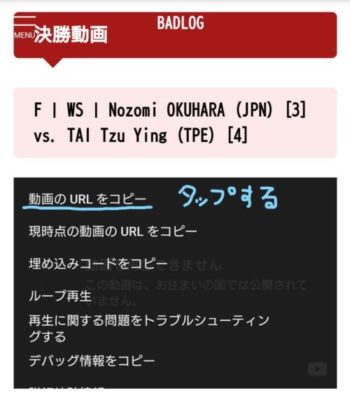
For example, suppose you want to watch a video of the final of the Denmark Open 2019, "Nozomi Okuhara VS TAI Tzu Ying".
After copying the URL of the video you want to watch, go to the "Prox Free" site.
▶ProxFree, the YouTube proxy
If you paste the URL of the copied video and set Sever Location to "France", you can see the video with regional restrictions.

Paste the URL, set Sever Location to "France", and tap "Prox Free".
If you can't see the video, try changing to another server.
After that, if you play the video and make the screen full size, you can watch the video comfortably (* ´ω ` *)

There are quite a few videos that can't be seen this way, so at that time I have to give up and watch them on the PC version.
Summary
This time, I wrote it with the title 「【YouTube】How to watch videos that cannot be seen in" This video is not available. "【Easy to lift regional restrictions on smartphones】」
It seems that the reason why you can't watch the video is that YouTube regulates it, or the video distributor regulates it due to various rights.
You can watch regional regulation videos on your computer or smartphone, so you won't feel sad anymore (* ´ω ` *)
That's how to cancel YouTube's regional regulation videos. 2026年のバドミントンの主要な国際大会の日程・YouTube動画・結果をこちらにまとめてあります。 Google検索にかかりずらくなったので、ワールドツワーの動画をよく見る方はこのペー ...

【バドミントン】2026年ワールドツワーの大会日程・YouTube動画・結果まとめ

